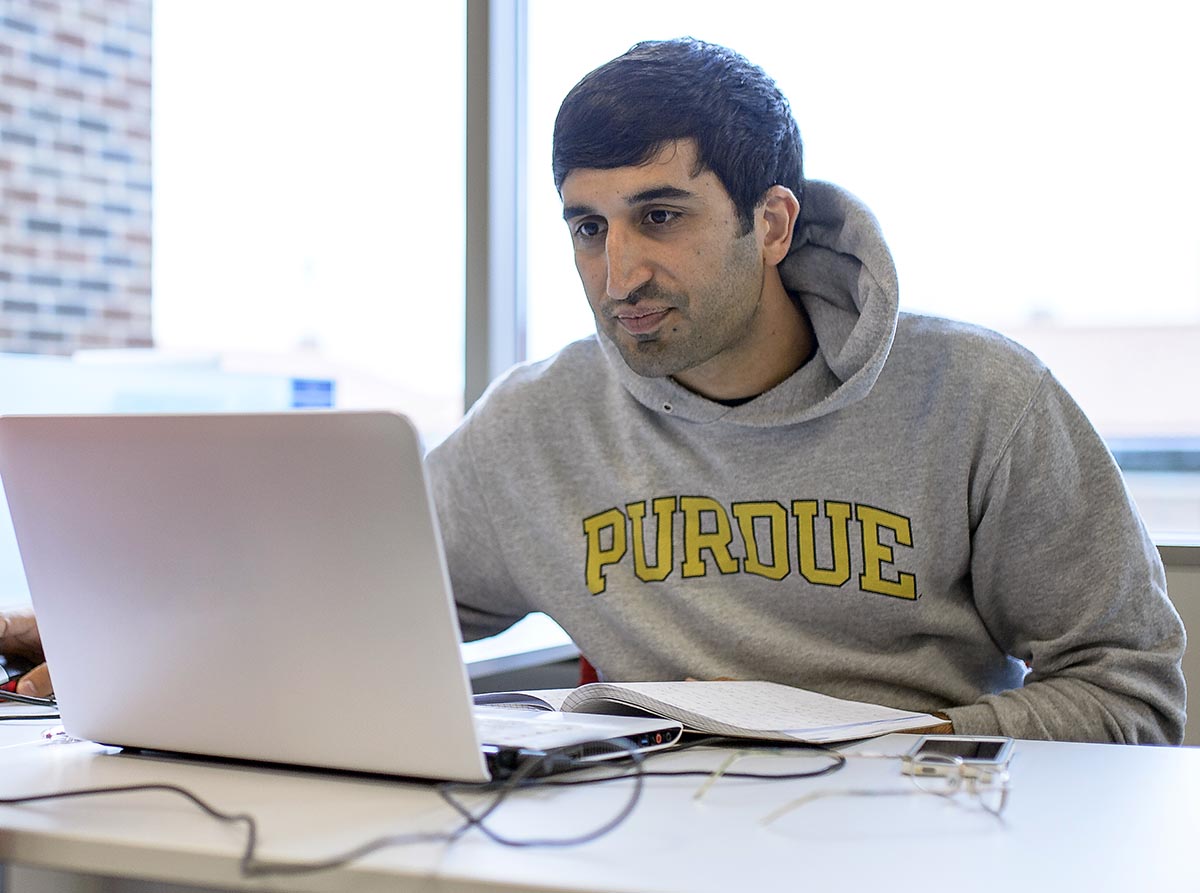
Below are some tips to lead you through the class registration process. Our first and foremost advice: register for classes as soon as registration opens for that semester. Many courses fill up quickly, and not all schools at Purdue offer a waitlist option for registration. For the majority of courses, if the course is full, you can only register if a seat opens up.
When does registration open? You can find when registration opens each semester, on the Registrar’s website: https://www.purdue.edu/registrar/currentStudents/students/registrationFaq.html. Once registration opens, check your time ticket window in myPurdue for when you can begin to register.
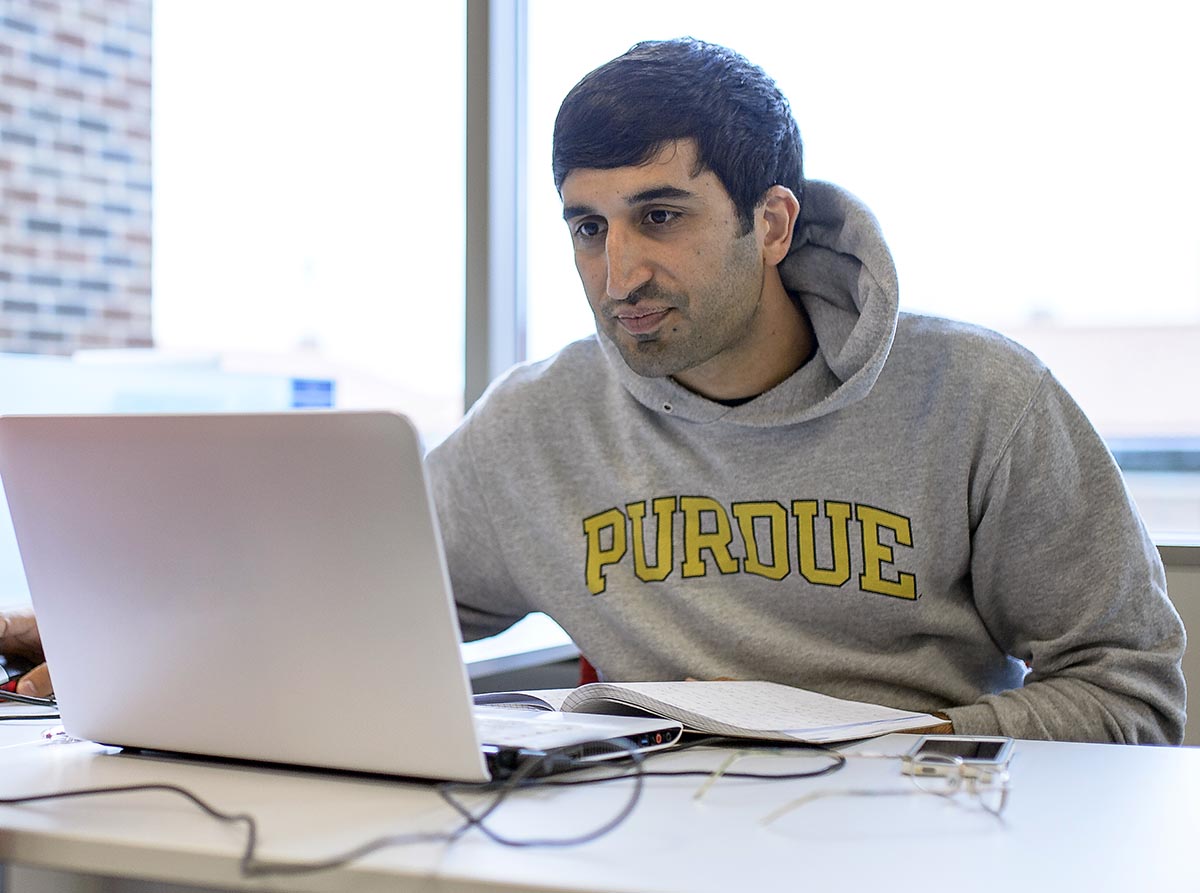
If for some reason you can't register early, you should at least register before the first week of classes end, as you won’t need additional approvals. If you did register early in the open registration period, continue to check, in case new courses are added, and always check your schedule again toward the start of the semester to make sure it reflects your registration accurately.
Please note: people who register late are mistakenly receiving emails from PUSH, our student health service, that they must provide proof of vaccination. This is an IT issue we are aware of, and currently working to resolve; contact Sheri Tague if you continue to get the emails. Yet another reason to register early!
Tuition is billed a couple weeks before classes start and is due in full by the first day of classes, unless you’ve made arrangements for a payment plan with the Bursar’s office.
Once registered, you will not usually have access to the course material until the first day of classes. All courses are hosted on the Brightspace platform. Once a semester is over, you will not continue to have access to the course materials in Brightspace.
Because dates can change, here are the websites that have the most recent information on the following deadlines:
Add/Drop, Refund, & Deadline Calendar: https://www.purdue.edu/registrar/calendars
(this is for 16-week courses in spring/fall semesters, or 8-week courses in summer sessions. For short courses, please make sure to look under ‘Short Course Drop/Add Refund Dates’ in the lower right.)
Grad School Calendar of Events, Dates & Deadlines: https://www.purdue.edu/gradschool/about/calendar This will contain candidacy registration deadlines, POS deadlines for graduation, defense/deposit deadlines, etc. (See Graduation/Candidacy for information regarding candidacy.)
Make sure you have no holds on your account that will prevent registration. You can check this in myPurdue. You need to address the hold with the department that put the hold on your account, as that is the only department that can remove the hold. Please see https://www.purdue.edu/registrar/currentStudents/students/holds.html that discusses holds and how to remove them. If you have a hold on your account at any time that affects registration, that means you can’t do anything registration-related, including add, drop, change grade mode, etc. until that hold is released.
After 7/1/24 under the new myPurdue portal, please see below as to how to clear the emergency contact and confirming financial responsibility holds:
Log in to the Engineering PIN System to retrieve your PIN number. (PINs will be released the day before registration opens, and the database is updated every Friday after that, if your PIN wasn’t released initially.) Other than when you’re registering for your first semester, you must have a Plan of Study in the process of approval or already approved, to access your PIN. Do not try to access your PIN from within myPurdue, as you will receive an error message to meet with your advisor. Your initial POS should be submitted between the 3rd and 6th week of your first semester in the graduate program.
Check the list of Available Online Courses as to what is available (please note that things change each semester). Keep in mind that not all classes meet the technical and quantitative-in-content definition to be acceptable to meet degree requirements; please refer to the Approved Non-ME Technical Electives list for approved courses and the Not Allowable courses list for determining what is allowable and what is not, to meet degree requirements. If you're unsure, please contact Sheri Tague with the course abbreviation/number/title you are interested in taking.
The scheduling assistant is set up so that online students should only see online course sections to register in, each semester. There may be other sections that you see offered as ‘Distance Learning’, but that indicates class type, not that It’s the official online section. You should be registering in courses designated for distance students, with the section indicated as EPE, and with CEC as the campus location - not PWL. (PWL is for residential students and you should not attempt to register in those sections. If somehow you are able to, you will be dropped and it may then be too late to register in the correct section.)
To view a course description, click on the title of the online course listings. If one is unavailable, you might find that information here: How to Find University Catalog Course Descriptions (video).
Need some inspiration for courses that might be relevant to your specific area? Try this: ME Courses by Research Interest (not all courses on this list are available online, and not all are offered every semester; it’s just a good resource as to what ME courses may fall into various areas of interest.)
Here's the list of ME Approved Applied Math Courses (these course can satisfy 3 credits of the math requirement; the other 3 credits have to be from the Math department, designated with a ‘MA’ course abbreviation.)
Please note: You are a student in ME’s Online Master’s program, and should be charged $833.33/credit hour as of Fall 2023, so make sure to check your billing statement when it is released.
Selecting your graduate courses involves your personal career goals, and the ME and Graduate School requirements. The ME Online Master’s degree allows for a lot of flexibility in choosing courses, as long as you meet degree requirements. You won’t find a set course plan to complete, as you would with undergrad degree requirements. ME’s online students are considered to be Non-thesis MS students.
If you are working full time, you are highly encouraged to take no more than one or two 16-week courses at the most. In your first semester, you should probably take only one 16-week course, so you can adjust to the grad-level course load, along with your other work and personal responsibilities. If you decide to register for summer, you should take no more than one course, since summer is condensed compared to fall and spring semesters, and you’ll usually be completing the course in 8 weeks instead of 16 weeks.
Using the Available Online Courses, prepare a list of all courses of interest to you. Select the appropriate semesters to ‘look forward’ to the next semester, and ‘look backward’ to previous semesters to get a more complete picture of all courses offered for the whole year. Read the course descriptions carefully and take note of which semester(s) the course is offered. Organize this list into a semester-by-semester table, carefully noting the semesters (Spring, Summer, Fall) when courses are offered. However, do be aware that course offerings may change in a semester, so you should always check the current course catalog each semester before registering.
Very few graduate courses are offered during the summer, although selection may change in the future. However, Math (MA) courses or STAT courses are offered in the summer. Factor this into your planning. Please note, summer courses are condensed, and you’ll be completing the course in 8 weeks, instead of the usual 16 weeks, so there is not a lot of ramp-up time, or catch-up time should you fall behind.
Coursework that can be added to your Plan of Study (POS) (and count toward degree requirements) must be graduate level (500- and 600-level courses), and technical and quantitative in content. All ME graduate-level, lecture-based courses are allowable, but please refer to the Approved Non-ME Technical Electives list for allowable courses outside of ME, and the Not Allowable courses list for courses that can’t be used to meet degree requirements. If you have any concerns if a course will meet these requirements as it’s not on one of the above lists, please check with the Sheri Tague, prior to registering for the course. Please provide course number/title/description/syllabus for review. (You can take courses that don’t meet degree requirements for your own professional/personal development, but they will not count toward your degree requirements.)
Summary of Online ME Master’s Course Requirements:
Note: graduate level courses at Purdue are numbered 50000 and 60000. Courses numbered 40000 or below are undergraduate level and will not be allowed on the Purdue ME plans of study.
Enter your course registration through myPurdue, using the scheduling assistant. If you have any holds on your account that prevent registration, you’ll need to remove those before you’ll be able to register. See 1. Remove Any Holds above.
How-To Videos:
It’s very important to pay attention to the drop deadlines that apply to your course each semester, as they are hard deadlines. You can find the links for Registrar’s Add/Drop, Refund, and Deadline Calendar for 16-week course in the Deadlines section above.
If you are only registered in one course, and need to drop it, you cannot drop it from within the scheduling assistant. Please see the instructions on how to withdraw from the full-semester:
When withdrawing from the only course you’re registered in, please email Sheri Tague and let her know why you’re dropping and that you’ve submitted the withdrawal request, as there is a portion of the ODOS report that must be completed by the Grad Office, for the withdrawal request to proceed. (Please note: withdrawing from the semester to drop the only course you’re registered in, will not prevent you from registering in the next semester.)
If you are registered in more than one course, you can drop one course by using the scheduling assistant. Please see the video below as to how to drop under these circumstances:
Please refer to the add/drop deadline calendar, as there is a period of time that you can drop a course without anything appearing on your transcript. However, shortly after the semester is underway, and extra approvals are needed for the drop, the course will appear on your transcript with some variation of a ‘W’ to indicate withdrawal for that course, in that semester. This doesn’t affect your GPA, and the course can’t remain on your POS for that semester.
Some courses allow you to audit a course or change to pass/no pass. Please see https://www.purdue.edu/registrar/currentStudents/students/GradeModeChanges.html as to how to change the grade mode of a course. Please keep in mind that auditing a course, will need instructor permission, and will cost the same as taking the course for a grade. A course taken as ‘audit’ cannot be used to meet degree requirements, and it does not count toward registered credits for international student registration guidelines.
If you elect to change the grade mode to pass/no pass, you’ll need to receive a ‘C-‘ or higher to receive a ‘P’, but the course cannot be used to meet degree requirements (only letter-graded courses can appear on your plan of study). Also, when changing grade-mode, per Grad School policy, you can only retake a course in the same grade mode as originally taken (ex: If you take a course as pass/no pass, you can only retake it as pass/no pass; you cannot retake it for a letter grade.) We recommend you consider dropping a course if needed, instead of taking a course as pass/no pass, as you could then retake the course in a future semester for a grade.
 10. Repeatable vs. Non-repeatable courses
10. Repeatable vs. Non-repeatable coursesCourses are classified as repeatable or non-repeatable. If a course is identified as ‘repeatable’, it means that all attempts in taking the course are counted in your GPA, up until the credit limit per whatever the catalog rules are for that course. This is especially true for any ‘variable title’ course. Variable title courses are usually numbered as ‘59000’, ‘59500’, ‘59700’, ‘69000’, ‘69500’, ‘69700’, etc. (it depends on the school the course is being offered from, as to what numbering system they use). But usually the main title will refer to something along the lines of ‘special topics…’ or ‘advanced … projects’ and then when you dive deeper into that course number, you’ll see multiple courses offered of various types and titles.
If a course is identified as non-repeatable, it means you can retake the course and the latest attempt will replace your previous attempt in the course. The old attempt is marked excluded (E) and the new attempt is marked as included (I) on your transcript, and the latest attempt is what is now figured into your GPA calculation. Please note: non-repeatable courses have a cap at 3 attempts.
Are you planning on graduating this semester? Congratulations! Please see our Graduation page on how to register as a candidate for graduation. Registration is required in your final semester. Also, make sure to attend the virtual Candidate meeting; details/link can be found on the ME Grad Blog announcement page.
Double-check your class list in myPurdue, under "Concise Student Schedule", once your course registration and/or candidacy registration has posted. It’s best to make sure there are no errors at the beginning of a semester, as things are still able to be adjusted.
ME Graduate Office
516 Northwestern Ave. (4th floor of Wang Hall)
West Lafayette, IN 47906
MEgradoffice@purdue.edu
(765) 494-5730
Virtual office hours available every Tues/Wed/Thurs